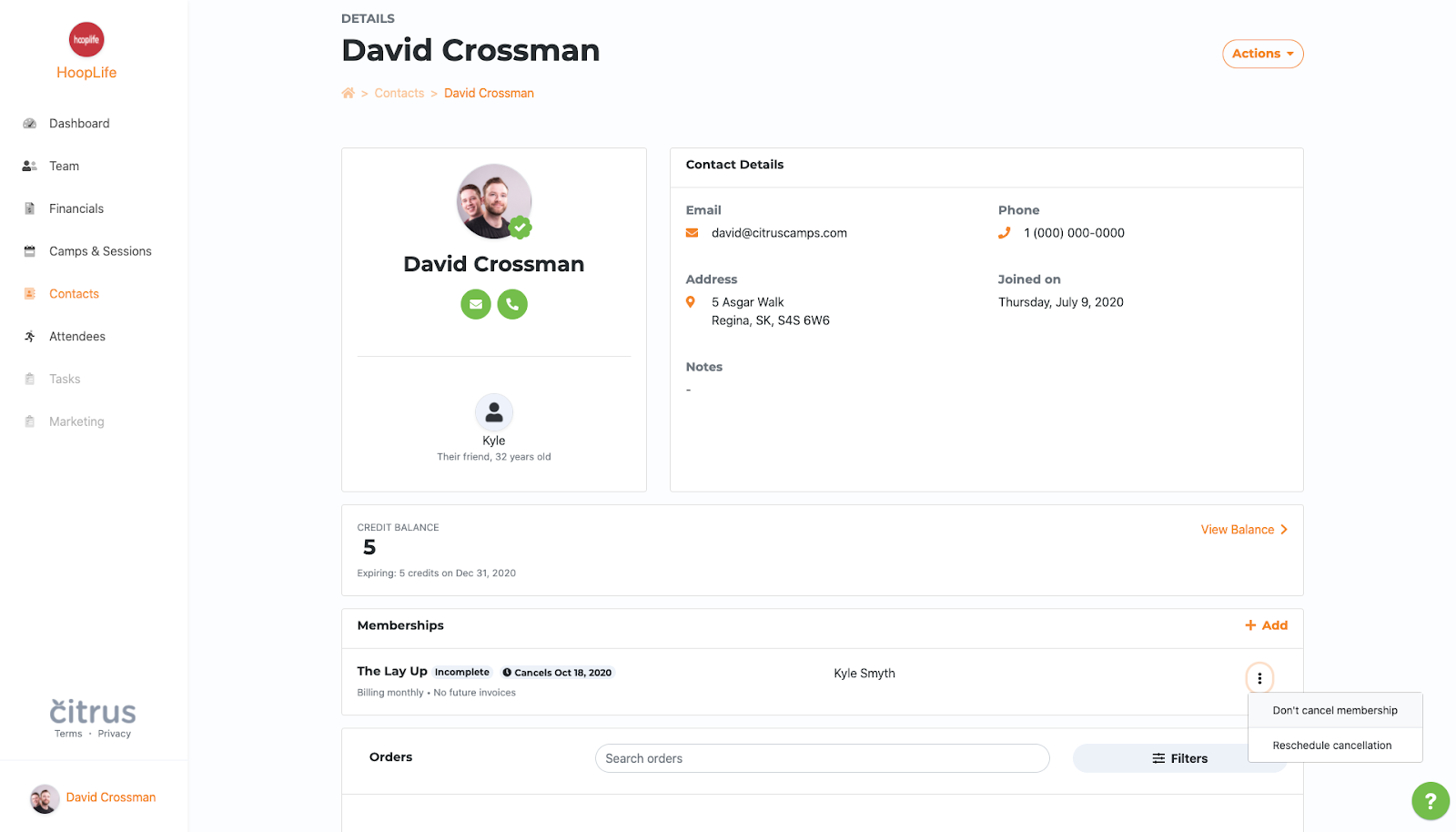September 18, 2020
There were some very minor fixes to the registration flow to ensure that customers can find your events. Some of the key highlights include:
- Inclusive camps filtering - Reworking the camp filtering to better help users
- Customer session credits - Add credits to your customer's account for sessions
- Add membership - Now your customers can be signed up for recurring payments to attend sessions
Explore Camps
Camp filtering
Thanks to a helpful tip, when filtering camps there was some weird behaviour happening when filtering by age or gender. Now if you don't specify a gender or age on your event, we will return the camp or session when you filter by gender and age.

Session credits
Focused on allowing organizations to manage a credit system for attending your events, we have introduced Session Credits. There are two ways to add session credits by: purchasing session packages or adding session credits through your Citrus dashboard. Your customers will not be able to view or use session credits yet.
Adding session credits
We understand that when operating your program, you may need to adjust the amount of credits that a customer has. To quickly add credits to a customer's account by clicking the "Add credit" in the "Actions" dropdown.

To increase your organization's transparency, we require you to put a reason why you've added new credits. Although it is optional, we also allow you to select when the credits expire.
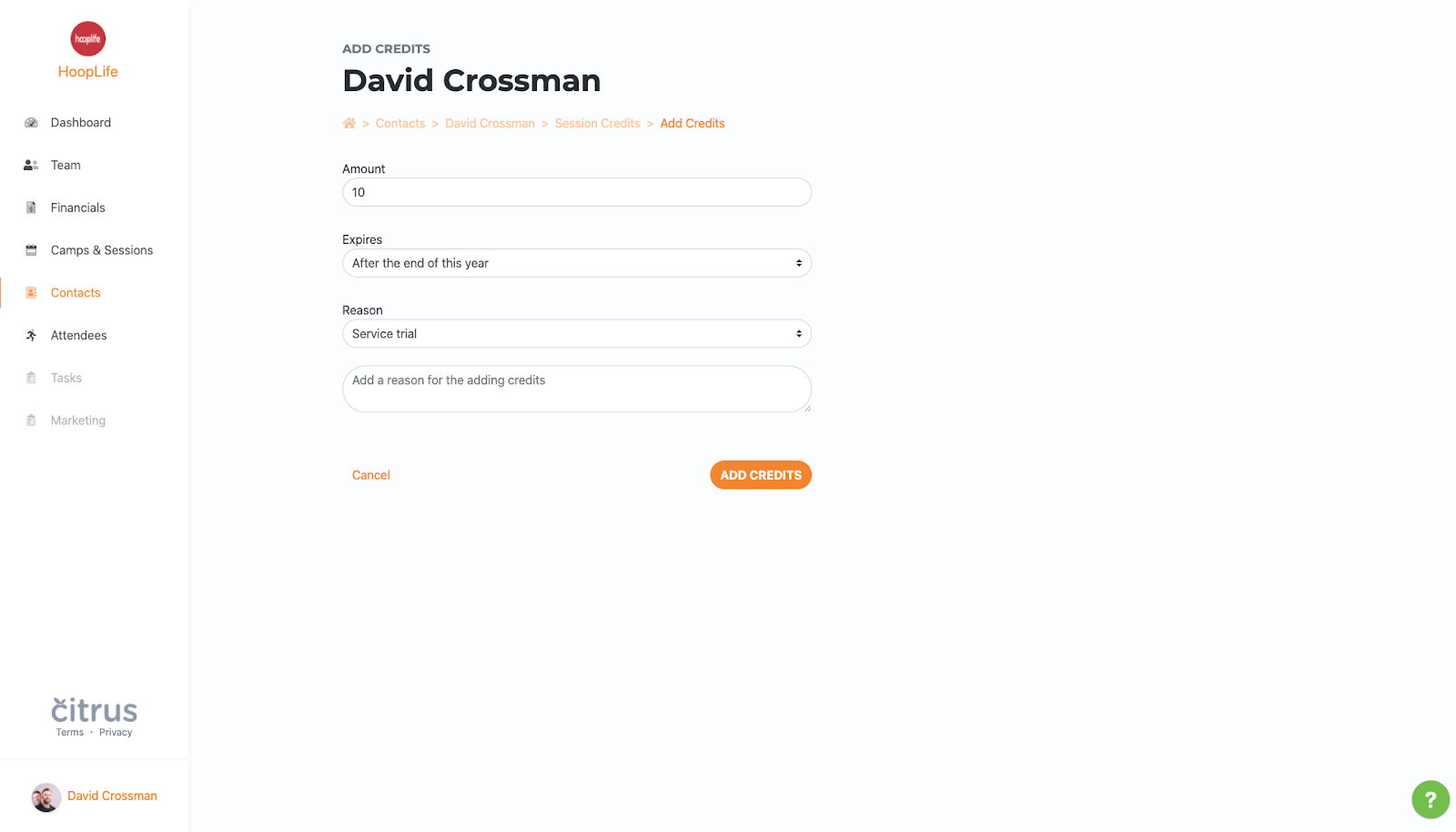
Contact's balance
View your customers' session credit balance quickly, or dive into the details by looking at your customers' detailed session credit history.
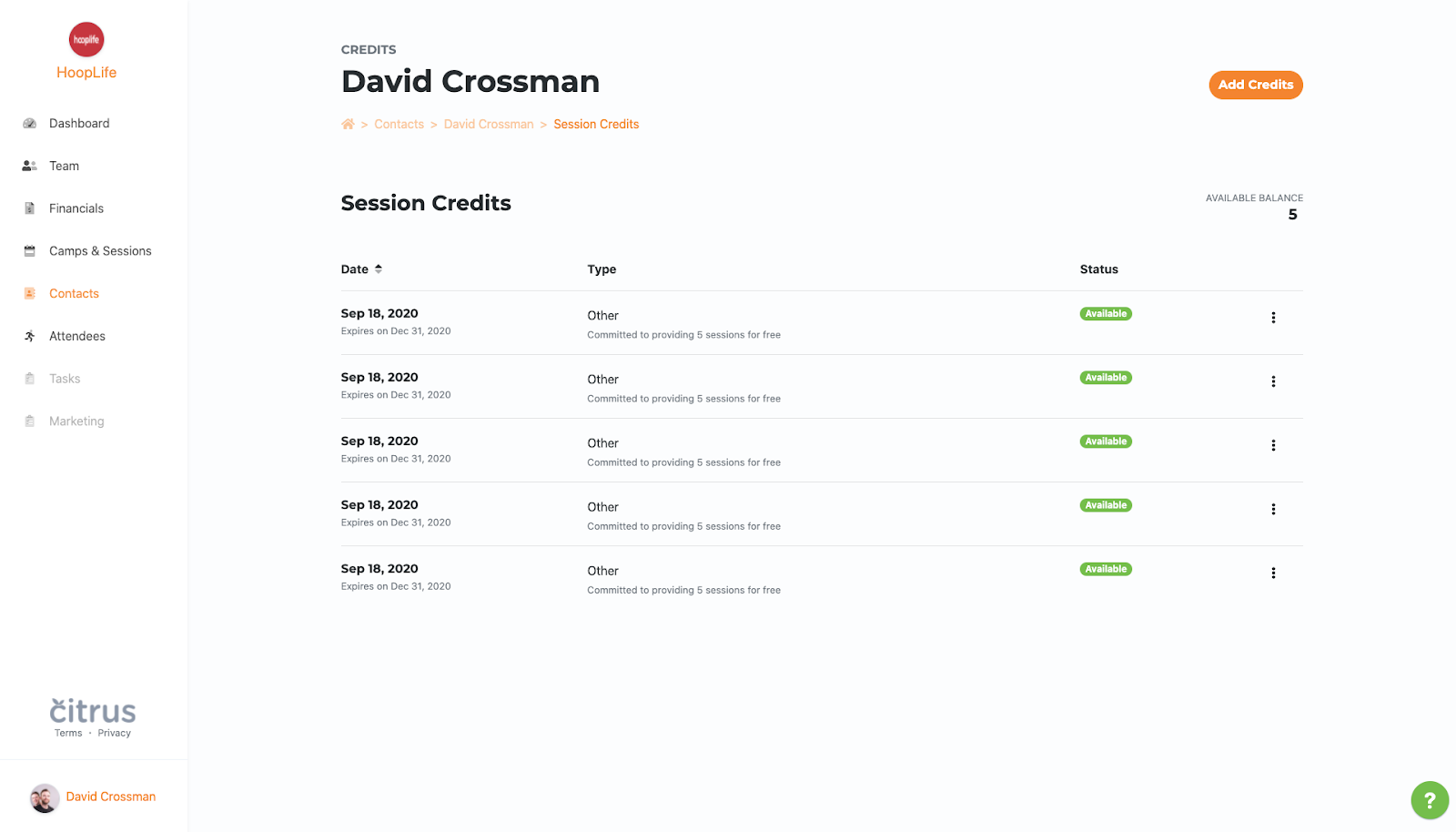
Memberships
We've tried to make managing your memberships simple, but provide the ability to customize to best match how your team operates. Your customers will not be charged or be able to view or use memberships yet.
Adding memberships
Start adding a membership by selecting the attendee that you want to apply to, the package that you want them to be subscribed to, and the date that you want start the membership. Attendees can only have one active membership, you will need cancel an existing membership to add new membership to the attendee.
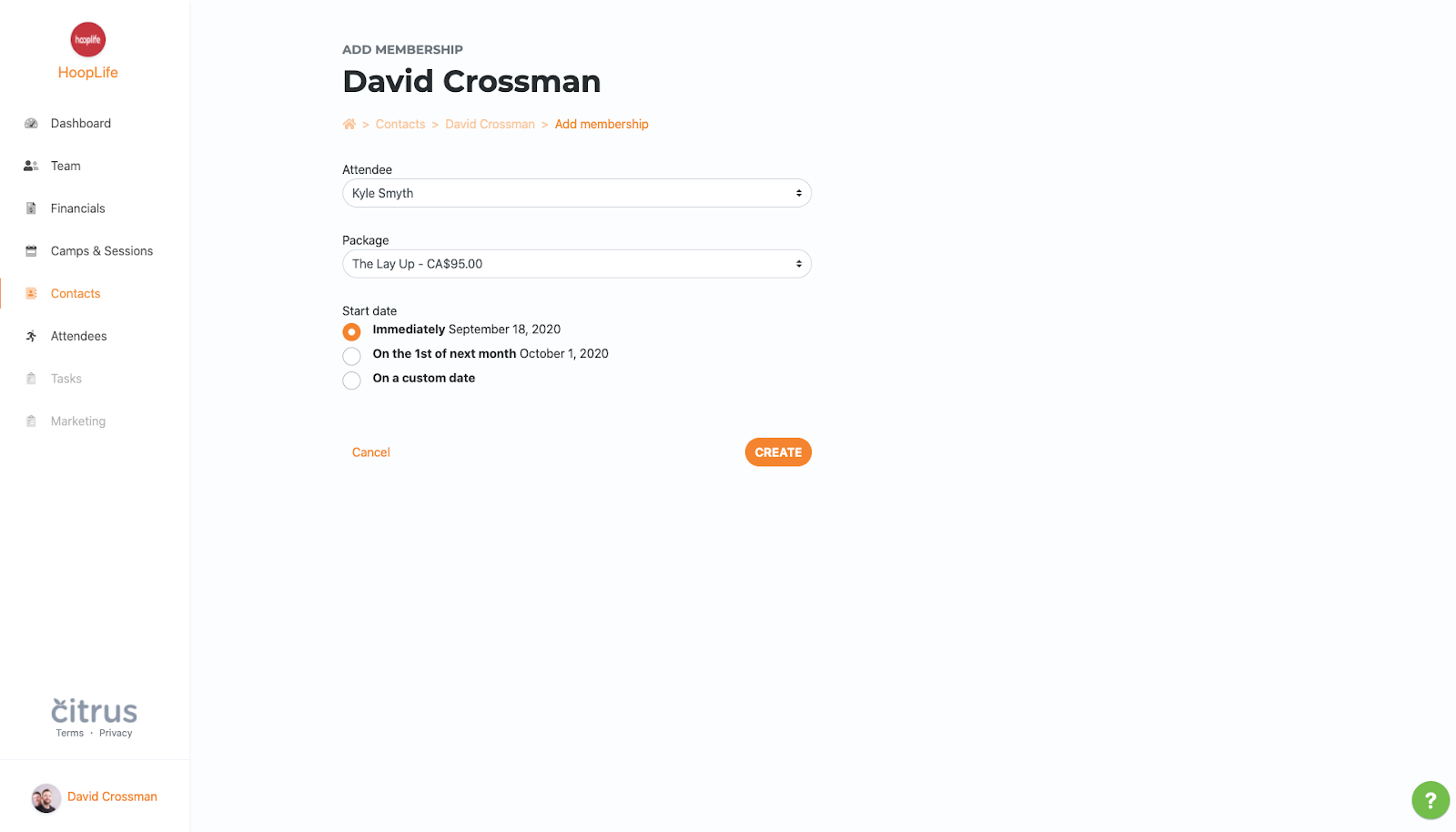
Canceling memberships
We understand that you may have your own specific terms so we allow you to either cancel a membership immediately or schedule a cancellation.
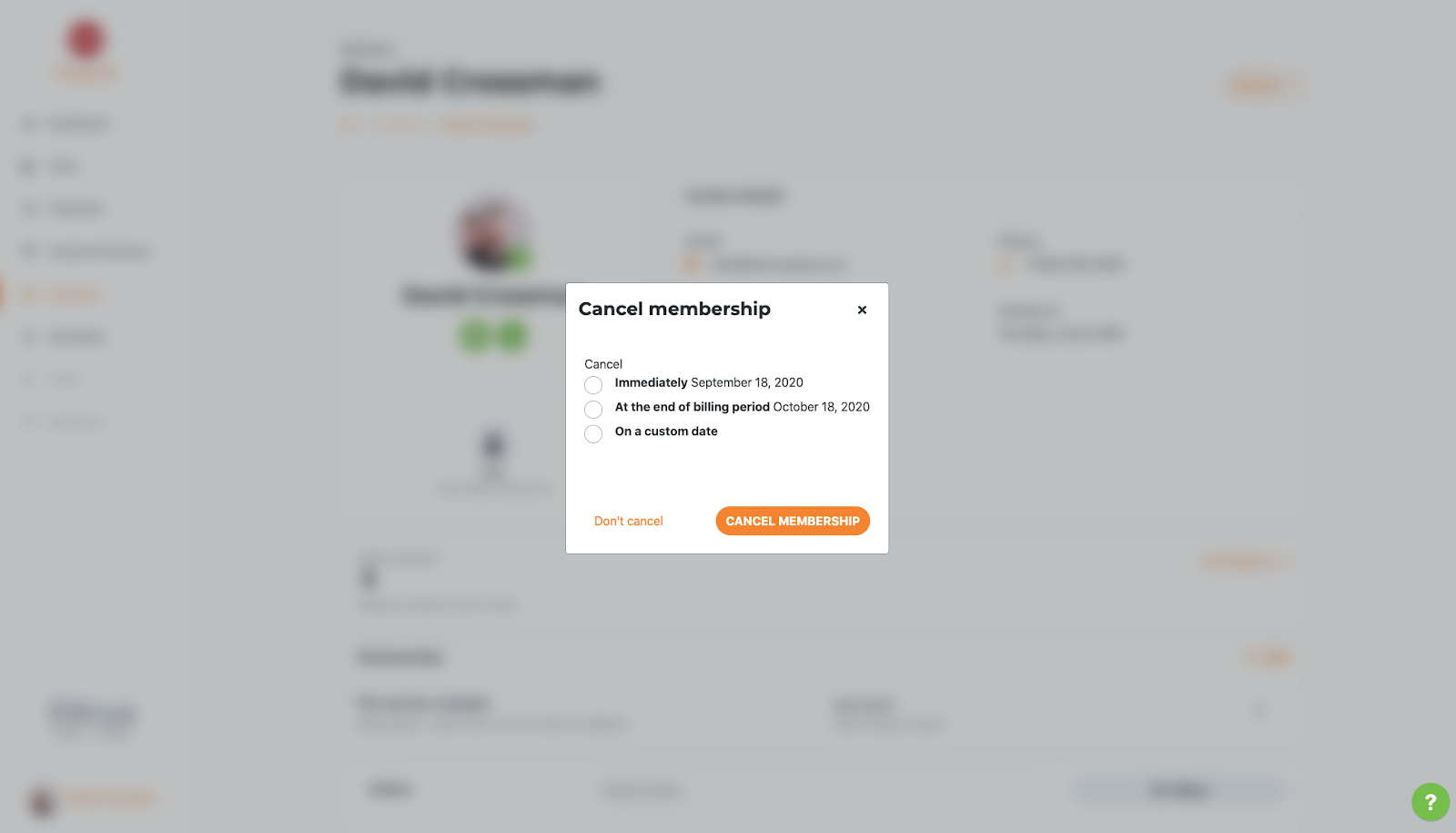
In case you made a mistake when scheduling a cancellation, you can undo the cancellation or reschedule the cancellation for another date.