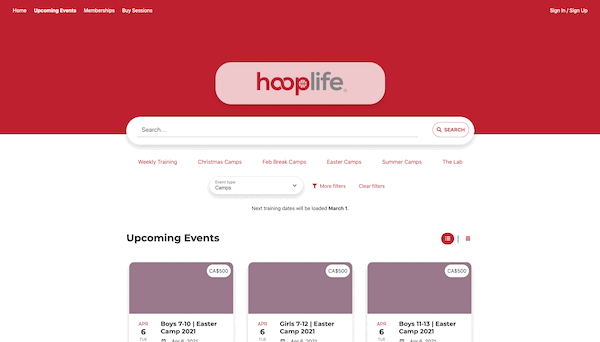March 8, 2021
We excited to include some enhancements to help better manage your orders. Some of the key highlights of this release:
- More control over orders - Create, update and pay for your order on behalf of customer
- New order filters - Filter orders by product type (memberships, session packs, registrations)
- Branding enhancements - Add text to display on store front and buy sessions screen
Financials
Create order on behalf of customer
We want to give you more control over your business that's why we are introducing the ability to create orders. On the Manage Orders page, you can create an order by clicking the Create Order button at the top. To create an order, you must provide a contact and payment method (although this can be updated later).
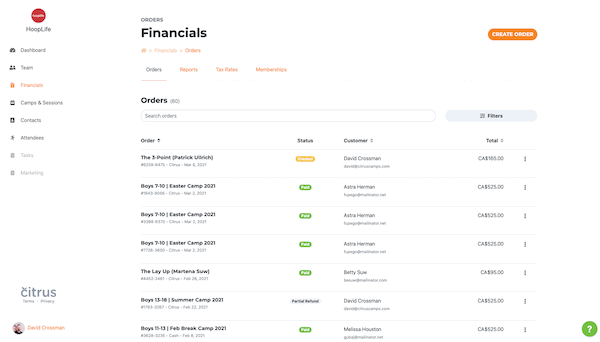
Update for an existing order
On pending orders, we now allow you add and remove items from the order. This includes adding a camp registration, membership, and/or session package. We also allow you to change the payment method on the order. Lastly we allow you to update the contact on the order as long as there is no registrations or memberships associated to the order.
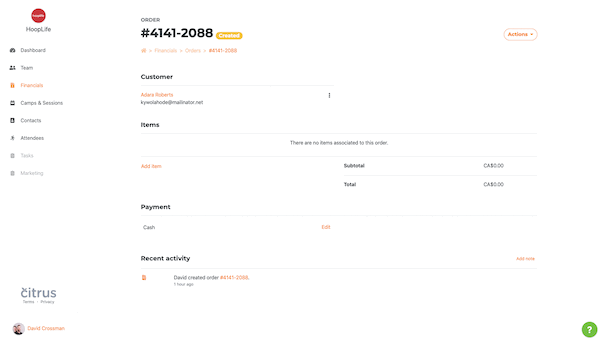
Pay for an existing order
We have heard your feedback and now have support to mark the order as paid. With this change we have updated the manual registration flow such that they can choose the process the payment online or wait you to confirm the payment and mark it on your end.
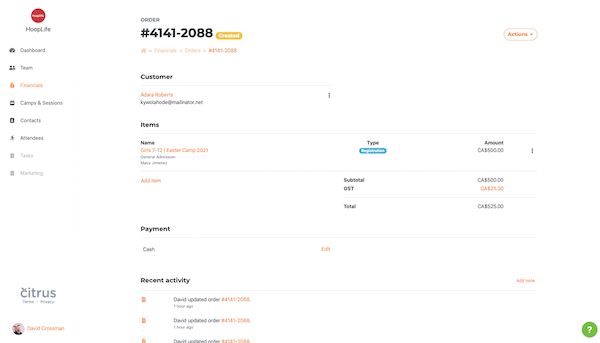
Filter orders by product type (memberships, session packs, registrations)
To allow you to get a better view on your orders, we have added new filters so that you can view all orders by product types.

Settings
Add text to display on store front and buy sessions screen
We understand that you may need to communicate messages to your customers to provide more detail about your events, and packages. On the Branding Setting page, which can be found in Settings > Change your checkout branding, you should now be able to add text to inform your customers of upcoming information, new events, or even a general welcome message.
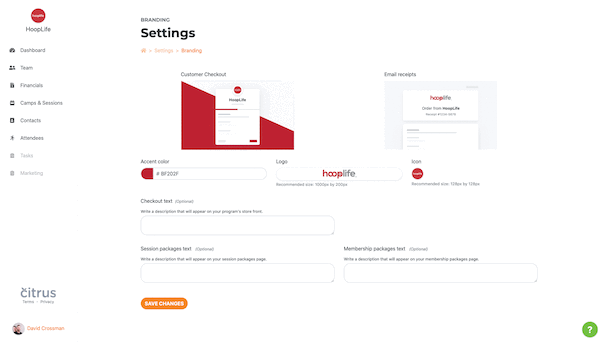
Your message will then appear on your program’s checkout page.