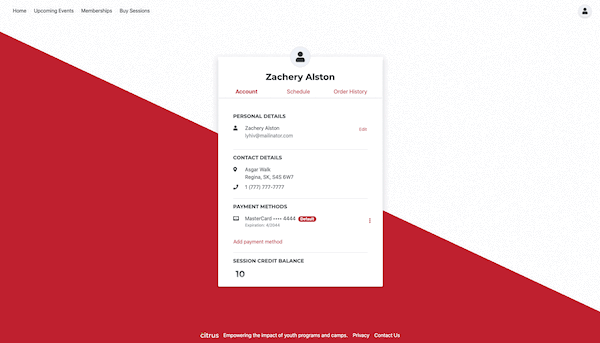March 22, 2021
We are continuing to polish and solidify some of our existing features to meet your business needs. Some of the key highlights of this release:
- Calendar enhancements - Allow your customers to ensure that they have your events in their calendar
- Custom field improvements - Require certain custom fields to make sure that all your information is available
- Allocate membership credits - Allocate your members' credits automatically so they have more control
- New payout setup - To ensure that we can better handle disputes, refunds and fraudulent charges
- View attendee credits - View credits associated to a specific attendee
Camp & Sessions
Calendar enhancements
We want to help integrate Citrus into yours and your customers existing world so we've add a button to add to your calendar. Whether you use Google, Outlook, Apple or Yahoo we have you covered. One thing to note is that this is only available to published events. On the event dashboard, click "Add" to select which type of calendar you want to add the event to.
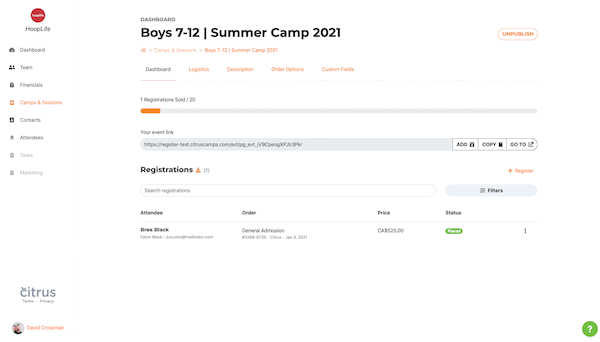
We want to help integrate Citrus into yours and your customers existing world so we've add a button to add to their calendar. On the event detail page, click "Add to Calendar" to select which type of calendar you want to add the event to.

Custom field improvements
By popular demand, we have added the ability to required certain custom fields. You can now update your fields to be required when the Required checkbox is checked.
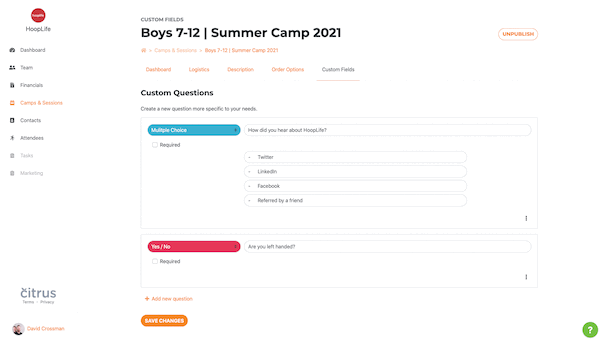
Customers must enter all required fields to continue.
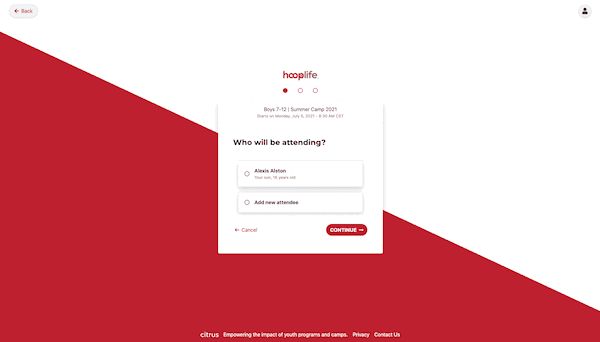
Settings
Allocate membership credits
In the past, our memberships only supported allowing registrations within the constraints of the allocation period (e.g. you could allowed to register for 2 sessions / week). You could not use unused sessions in the following week, however we are introducing a feature to allow you to allocate session credits at the beginning of the billing period that expire at the end of the billing period. Your customers still are given the same amount of credits except they can use the credits when works best for them. The session credits are associated to the attendee with the membership and cannot be used on another attendee.

New payout setup
We have updated our payout settings to ensure that we can better handle disputes, refunds and fraudulent charges. If you already have setup payouts, you will not require to change your payout information until April 30, 2021. You will see both new and legacy payouts within the Recent Payout view. To update your payout settings so that there is no interruption within your payments, go to the Payment Settings and click "Setup Payouts".
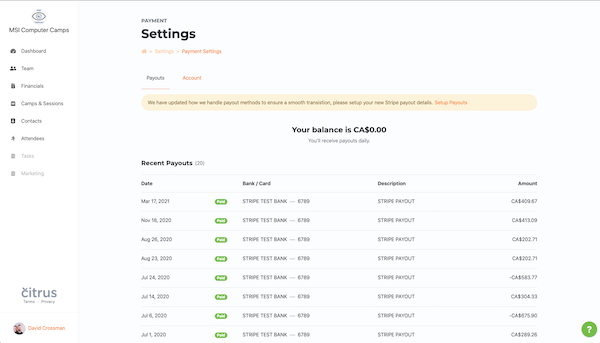
All past payout settings can be accessed under the Account tab by clicking "View Legacy Account Information". All payments processed through the legacy payout method will be refunded to the bank account associated to the legacy account.

View attendee credits
Now that we have added the ability to restrict credits to specific attendees, you can check the amount of credits available to an individual attendee.