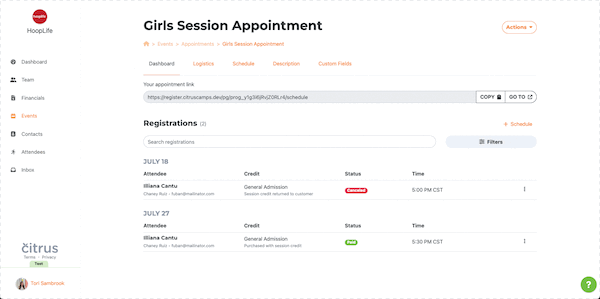July 18, 2022
In the second July release we are excited to share with you new features in the appointments beta and more ways to connect your storefront to your website. Some of the key highlights of this release:
- Embedded storefront links - Easily find and copy links to your different storefront pages
- Schedule an appointment for an attendee - Manually register an attendee for a type of appointment
- Cancel an appointment for an attendee - Cancel scheduled appointments for attendees
Settings
Embedded storefront links
At Citrus we want to provide you with easy ways to connect your storefront with your website. You can now copy the urls that link to your storefront so that you can create a smooth experience for your customers. The links you can copy direct to your user's account page, session packages page, membership packages page, and your main storefront page.
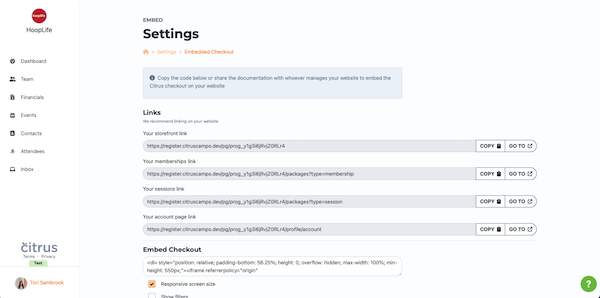
Events
Schedule an appointment for an attendee
For those who have opt'ed in to the appointments beta, you can now manually schedule an appointment for an attendee. You have the ability to select the attendee, scheduled time, and registration details for the appointment. The available appointment spots will be displayed based on the schedule you previously defined for the appointment type. This will help you easily manage exactly when attendees are scheduled.
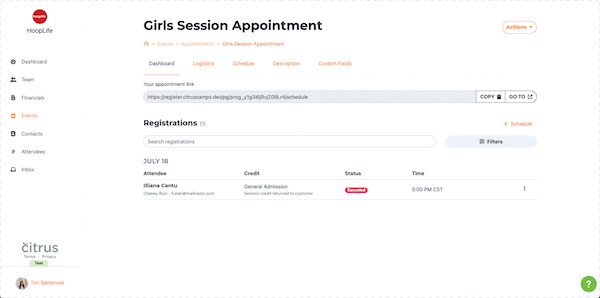
Cancel an appointment for an attendee
We understand it is important to keep up to date with your registrations when availability changes. For those opt'ed in to the appointments beta, you can also cancel scheduled appointments for an attendee. The appointment can be canceled by selecting cancel on the associated registration. You should never have to worry that there are unused spots taking up your available appointment times.