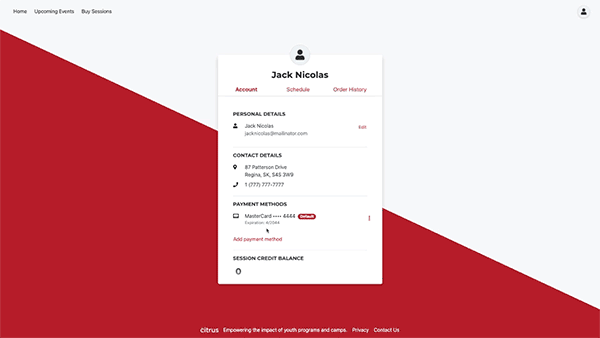January 8, 2021
We hope everyone had a great holidays and is ready for an exciting year with Citrus. We have an exciting release to kick off the new year. Some of the key highlights of this release:
- Flexible reports and analytics - More flexibility with date ranges when viewing reports and analytics
- Manage contacts payment methods - Add payment methods associated with memberships on your contact's detail page
- New attendee import - Import and invite an attendee to join your program
- Custom attendee details - Add custom information to attendee only visible to your program
- Update attendee details - Customers now have the ability to manage attendee information in their account setting
Dashboard
Flexible reports and analytics
We understand that with it being a new year, you may need to view your registrations or sales within a certain date range. We have introduced the ability to set a specific date range for your analytics.
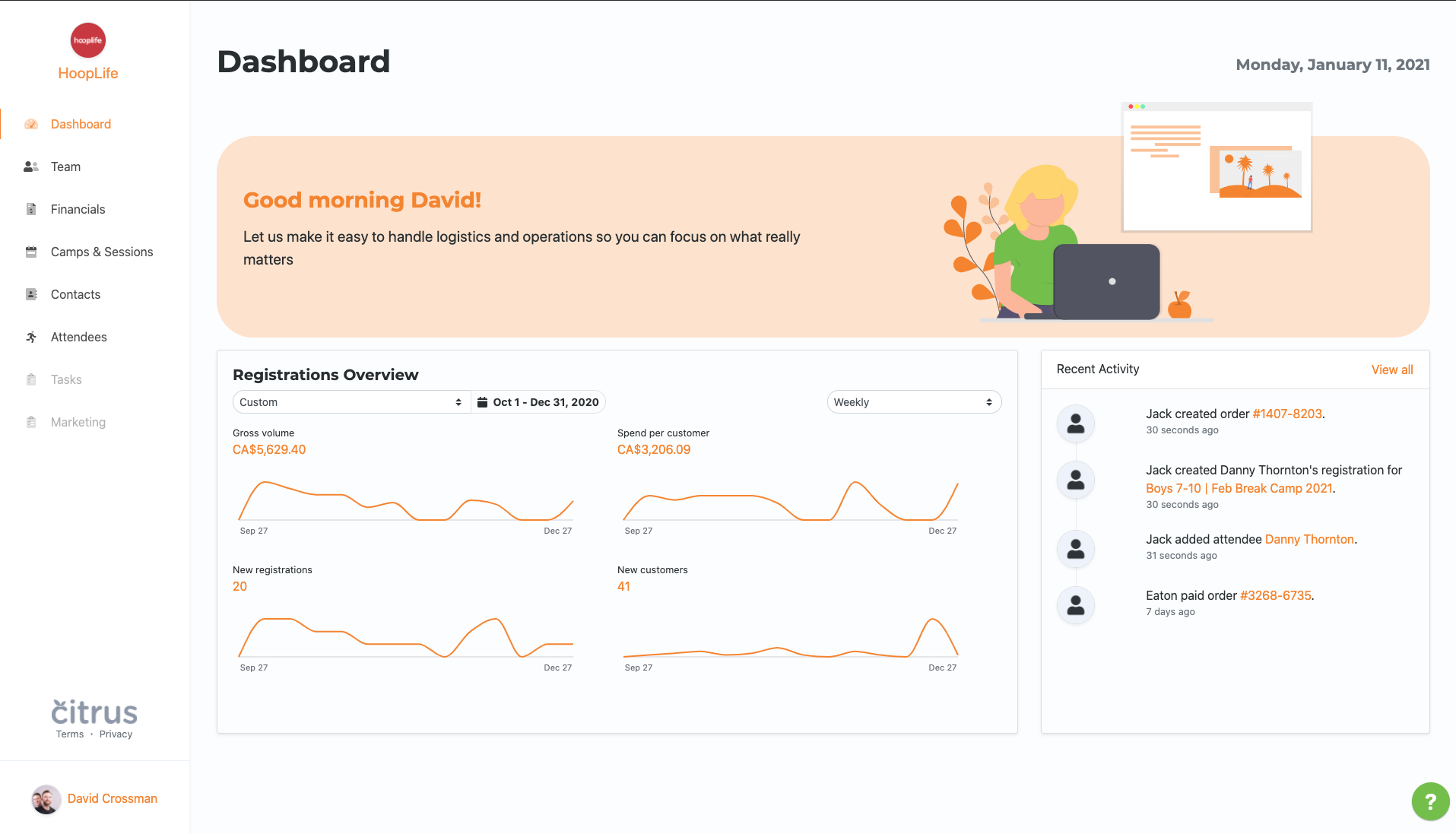
We also have replicated this in the Reports view under the Financial section.
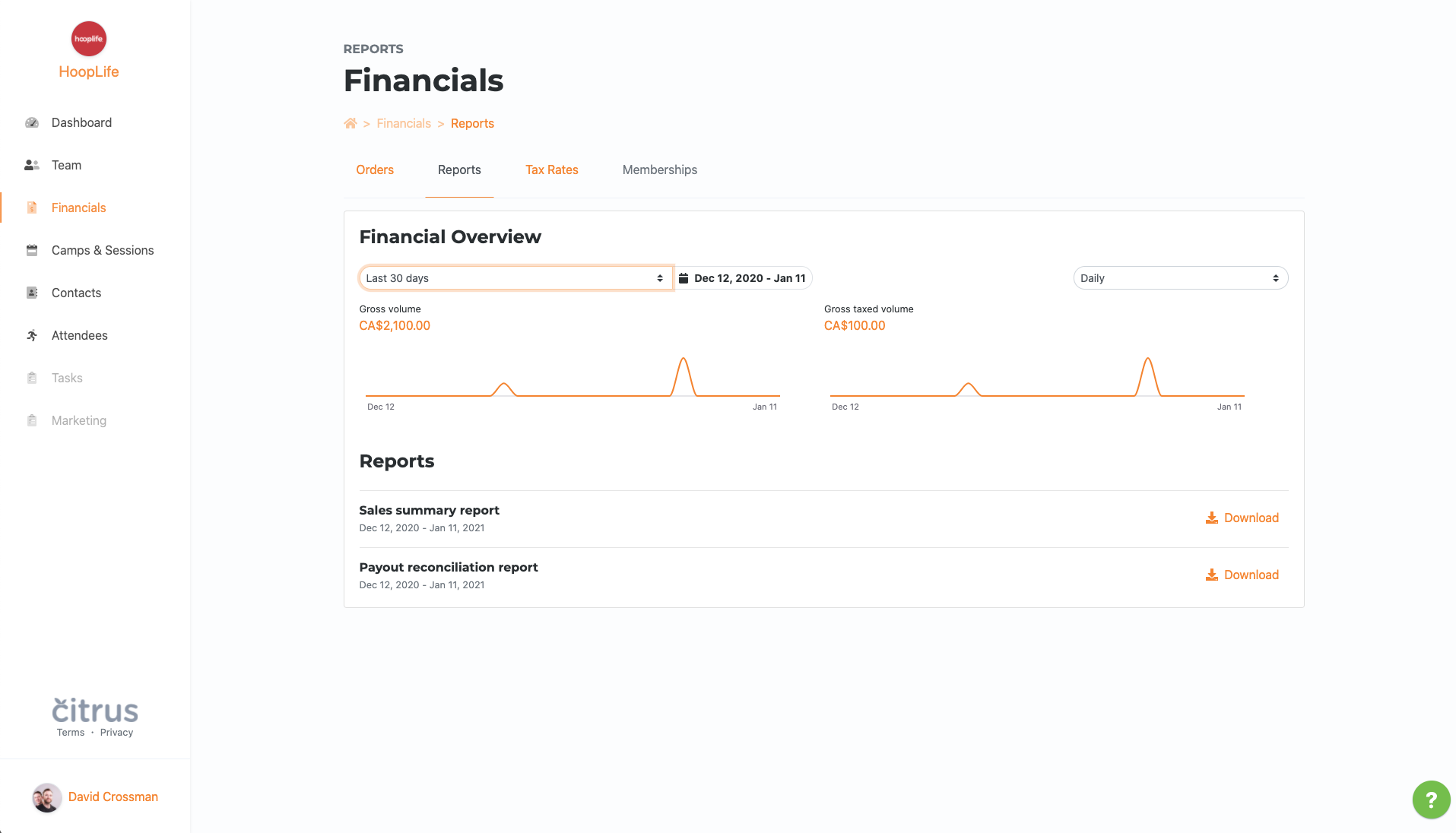
Contacts
Manage contacts payment methods
We want to allow your team members to have more control to be able to assist your customers. To assist with managing your customers' memberships, we have added the ability to add and remove your customer's payment methods as seen in the image below.

Attendees
Invite an attendee to join your program
Create a profile for one of your attendee without them needing to create an account. You also have the option to associate them to an existing customer or invite a new customer to create an account with Citrus.

Import attendees through entry or file
We understand that you may have many attendees that need to be onboarded onto Citrus, we have added support to import a CSV file or copy and paste the information to be added to your attendees. All attendees require a contact associated and first name, but you can map any other additional fields with our quick mapping tool.
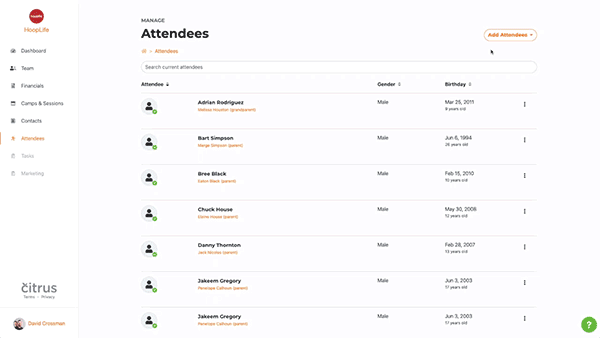
Custom attendee details
Similar to the customer contact properties we released last year, we allow you to add custom properties to your attendees so that your information lives in one place.
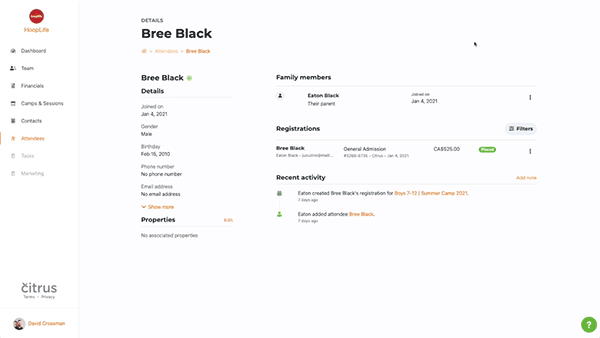
Customer Account Settings
Update attendee details
Customers can now add new attendee without being in the registration flow. You can find the option to add a new family member under the Account settings.
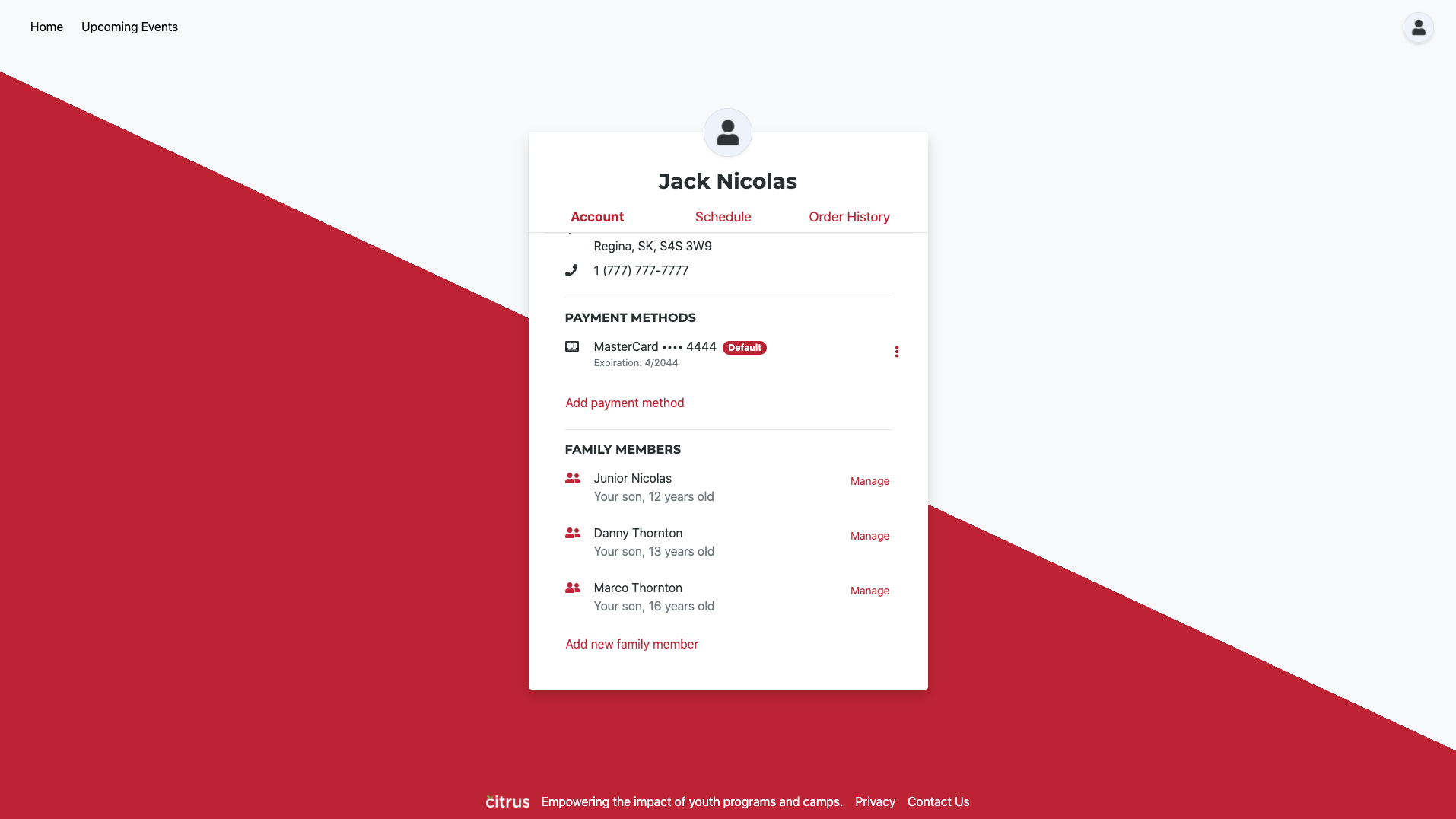
Customers also can now keep their family member's information accurate and up to date.