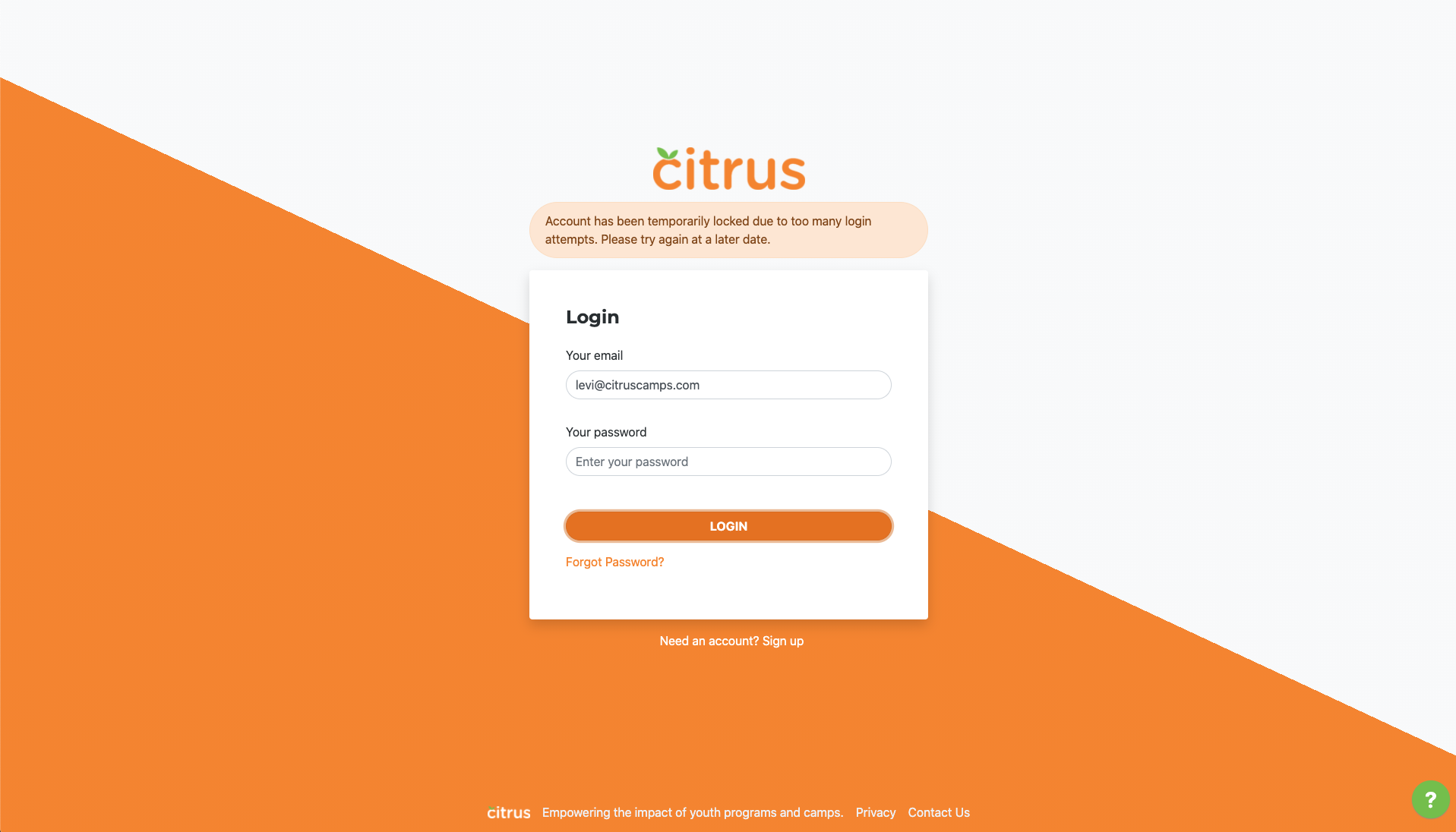January 25, 2021
As we look to close out our beta, we looked to prepare for the transition to introduce our price tiers. Some of the key highlights of this release:
- Select plan on sign up - Select your plan to ensure that you have the features you need
- New sales reports - We've add more reporting so that you can look at your sales in more depth
- Private events - Allow events to be published but not visible to public
- Increase account security - To ensure your account remains secure we are introducing a failed login lockout policy
Financials
New sales reports
We are excited to introduce three new reports to our Reports tab:
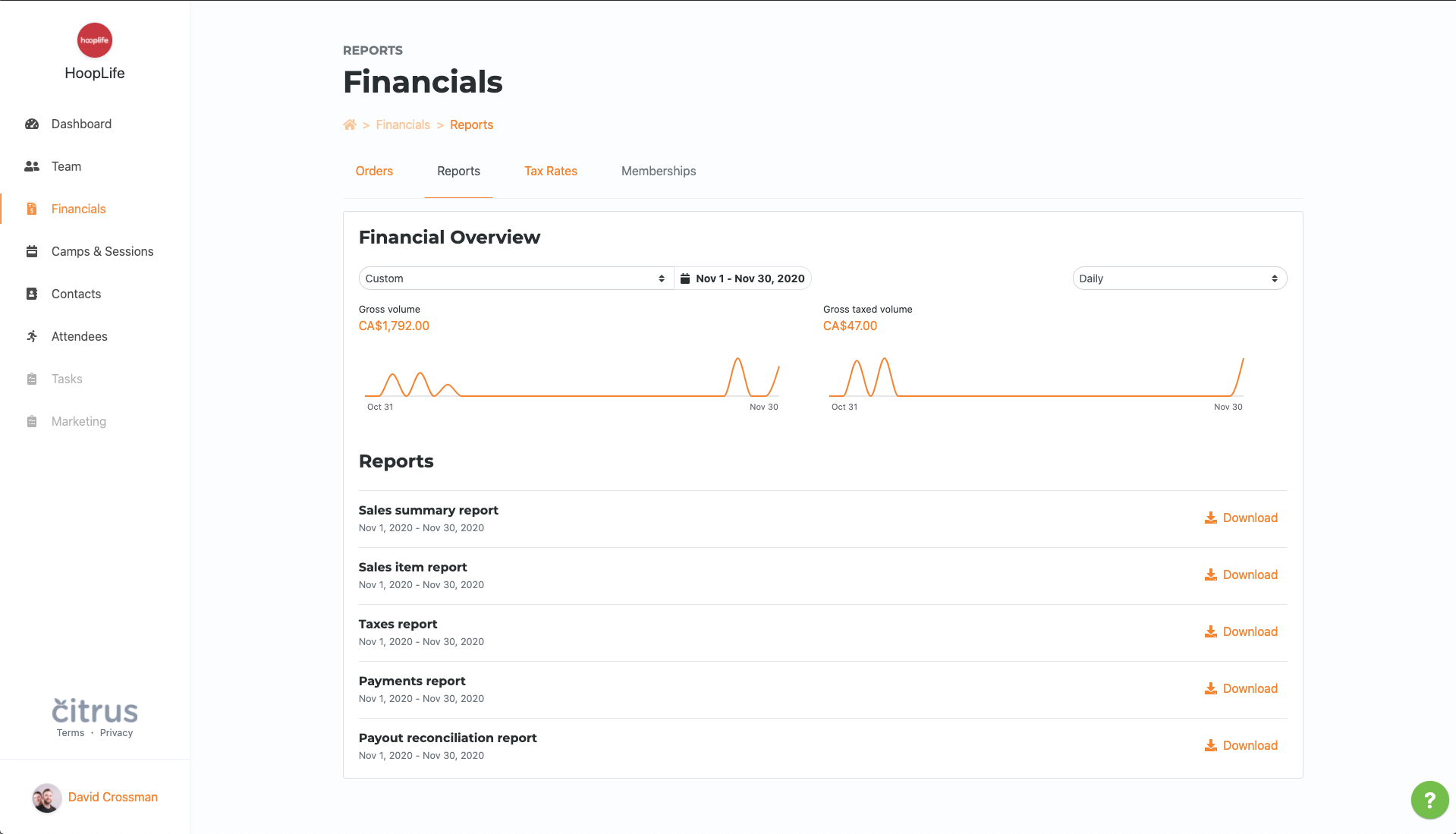
- Sales item report - The Sales item report shows each order item that your store made during the selected timeframe, organized by date.
- Date - The date of the sale
- Order ID - The id associated to the order of the order item.
- Order - The receipt number that the order item is associated with.
- Product - The product that the order item is associated with.
- Include Fee - Whether the fee is included with the price. (Y/N)
- Type - The product type that the order item is associated with.
- Gross sales - Equates to product selling price. Gross sales does not include returns, or taxes, or fees.
- Returns - The value of goods returned to the program.
- Net sales - Equates to gross sales - returns. Net sales does not include taxes.
- Gross taxes - The taxes associated with a order item.
- Net taxes - Equates to gross taxes - returns.
- Processing Fee - The processing fee associated with a order item.
- Total sales - Equates to gross sales - returns + taxes - fees.
- Taxes report - The Taxes report shows the sales taxes that were applied to your sales in the selected timeframe.
- Name - The tax rate name.
- Rate ID - The tax rate identifier.
- Rate - The tax rate as a percentage.
- Currency - The currency of the amount collected.
- Gross amount - The sales taxes that were applied during the selected timeframe. For example, if you had $100 in sales to which a particular 7% sales tax applied, then the amount will show $7.00.
- Net amount - The taxes that were applied during the selected timeframe after refunds.
- Payments reports - The Payments report shows your program's payment transactions for the selected timeframe.
- Payment Method - The payment method that the customers used.
- Gross sales - Equates to selling price of all products. Gross sales does not include returns, or taxes, or fees.
- Returns - The value of items returned to the program.
- Net sales - Equates to gross sales - returns. Net sales does not include taxes.
- Gross taxes - The taxes associated with a payment method.
- Net taxes - Equates to gross taxes - returns.
- Processing Fee - The processing fee associated with a payment method.
- Total sales - Equates to gross sales - returns + taxes - fees.
Camps & Sessions
Private events
We understand that some camps and sessions are invite only, we now support the ability to have hidden events that will only be accessible by the event link. It will not appear on your storefront but you can provide the link to a limited amount of customers. You can edit whether an event is hidden by switching the order options to all be Hidden.

Account security
Failed login lockout policy
To ensure that your account remains safe from any brute force attacks, we have added measure to ensure your account remains safe. After 5 failed attempts, the Citrus login will be locked for the IP address and the account. If you accidentally get locked out of your account, you can still reset your password by clicking the forgot password button.