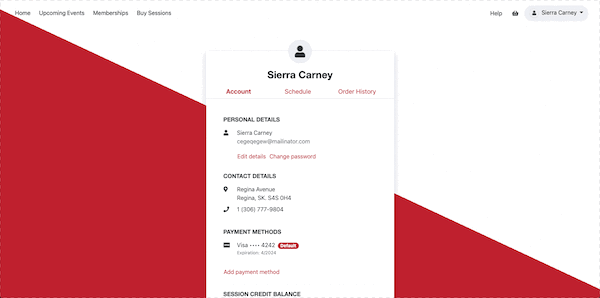January 17, 2022
We are getting closing out the inbox beta with some features to help keep you inbox organized. Some of the key highlights of this release:
- New contact report - Quickly export list of contacts for your program for your mailing list
- Customer activity enhancements - See the history of a contact's conversations in their activity view
- Ensure message delivery - Know when a message has been viewed by your customer and team
- Better conversations organization - Organize conversations better in the inbox with new categories and actions
- New resend messages - Resend messages that failed to send to ensure your customers are well informed
- Merge duplicate attendee - Allow parents to merge their attendees to avoid confusion with registration
Contacts
New contact report
Available upon request, you can quickly get an export of your contacts for your mailing list. We are releasing this as temporary solution until we are able to provide integrations to best fit your workflow.
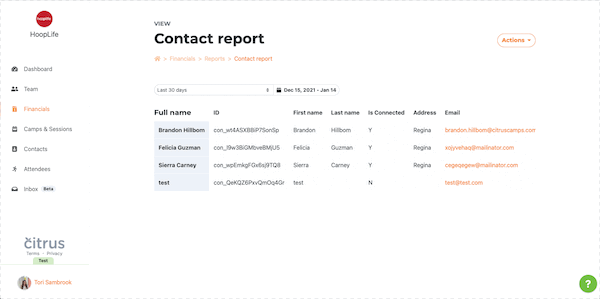
Customer activity enhancements
Part of the knowing your customer's history with your youth program is knowing what messages were sent or received. We've now added support so that your customer activity directly reflects your daily interactions.
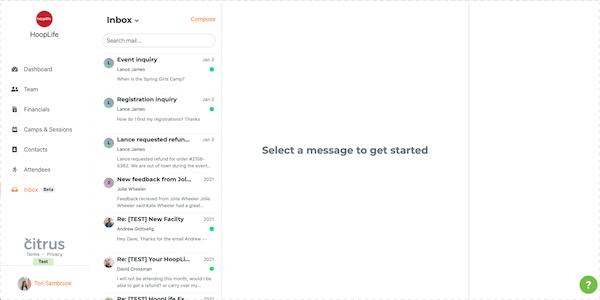
Inbox
Ensure message delivery
We truly believe that great communication is essential to running a great youth program. It is important to know if your customer or your team has received the messages sent. For those that have opt'd in for the communications beta, we've made it more clear which of your messages have been read. On all messages, you should be able to see which messages have your team members seen with the user bubble showing next to it. You will also now be able to see which messages have your customer seen to ensure they are informed. Messages with a double checkmark have been delivered and viewed.
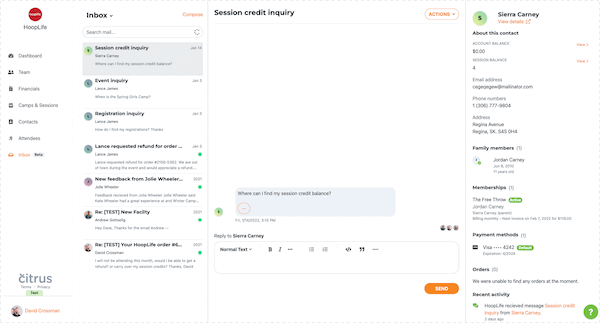
Better conversations organization
Listening to your feedback, we agree that current inbox can be pretty overwhelming. For those that have opt'd in for the communications beta, we've added filtering for Inbox, Sent, All, To do, Done and Trash (explained below). We've also added actions to better organize your inbox such as mark as done and move to trash.
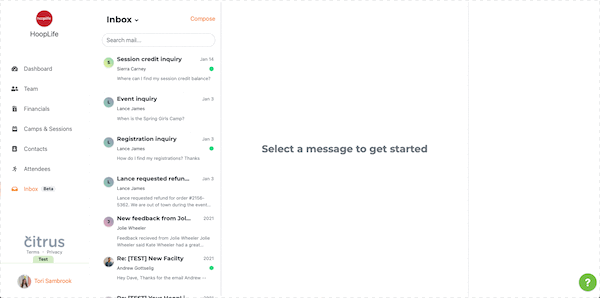
The general sections filter the conversations as such:
- Inbox - All conversations that contain an inbound message and are not in the trash
- Sent - All conversations that contain an outbound message and are not in the trash
- All - All conversations that are not in the trash
- To do - All conversations that are mark as not done and are not in the trash
- Done - All conversations that are mark as done and are not in the trash
- Trash - All conversation that are moved to the trash
New resend messages
For those that have opt'd in for the communications beta, we want to ensure that your messages are sent. In case something goes wrong, messages that failed to send will be flagged with a yellow exclamation point. In the messages view, you can identify the failed message with the text "For those that have opt'd in for the communications beta, " and you should be able to resend the message with a single click.
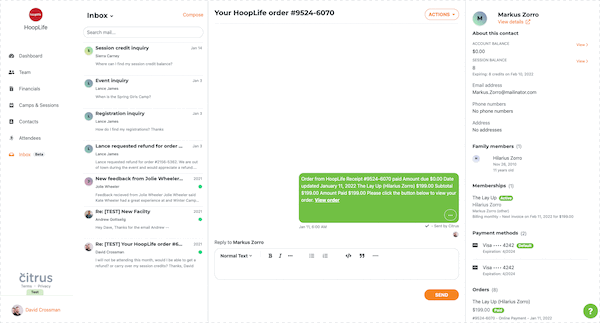
Customer Account
Merge duplicate attendee
As an organizer, you might have seen duplicate attendees with connected accounts that may have been created by mistake. Since connected accounts are managed by the customer, there is no way for you to merge on their behalf which may make it difficult to assist with registration. In this release, we have added the ability for your customers to merge their attendees to combat this. It is now accessible in their account settings under family members. All memberships, registrations, session credits, and feedback will be moved to the selected attendee and the attendee being merged from will be permanently deleted. NOTE: Similar to merging attendees as an organizer, this action cannot be undone.