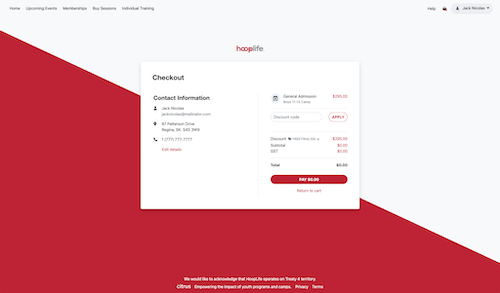February 8, 2023
It's our first release of the year and the team has been busy working on paving the way for an exciting year ahead. Some of the key highlights of this release:
- Refer a Friend - Give the gift of Citrus to other programs and receive something in return
- Quick navigation - Jump around Citrus without taking your hands off the keyboard
- Share with Discount - Automatically add a coupon via the link you share
Dashboard
Refer a Friend
Give the gift of Citrus to other programs and make an larger impact in your community. When your friend makes their first payment using Citrus, you get a $200 credit applied to your account for future invoices as well as they receive a $200 credit applied to their account for future invoices.
When your invitee processes a payment using Citrus for the first time, they'll receive the generous credit you gave and you'll receive one for your own future invoice(s). Promo terms such as promo value, number of invoices it applies to, minimum spend required and maximum savings possible may vary by location.
Get your sharable link on your dashboard or by clicking "Invite other programs".
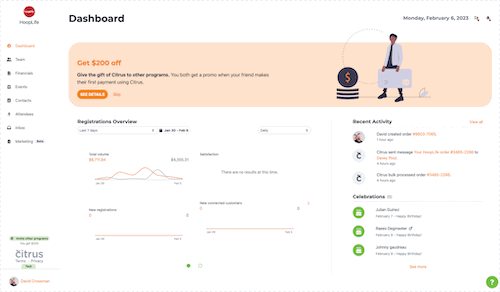
Quick navigation
The quick navigate feature is a fantastic tool for quickly and easily organizing and managing your youth program. It allows you to quickly search for and navigate to any order, contact, or attendee within your youth program, no matter where it is located. With ⌘ + K (or Ctrl + K for Windows), you can quickly navigate to any part of Citrus you need and get to work in no time.
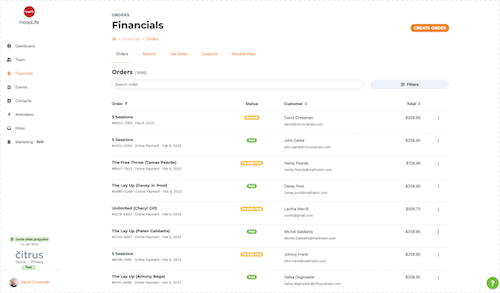
Checkout
Share with Discount
Make it easier for clients to add your coupon code and remove the chance of entering the wrong coupon code. Add ?discount=YOURCOUPONCODE to any storefront link and it will automatically add it to their next order.