February 8, 2021
We have some general improvement to help make using Citrus easier. Some of the key highlights of this release:
- Keeping on top of your numbers - View the total number when filtering your customers, orders, attendees and registrations
- More control over waivers - We've added a section to better manage your camp and membership waivers
- Filter your attendees - To better view your attendees based on gender or their membership type
- Display program terms - Allow your customers to review your terms when signing up for an account
Dashboard
List totals
To make easy to easy to get a head count, we have added display totals on each list of items within dashboard. Some the places that you find the new totals includes: Orders, Memberships, Contacts, Attendees, and more. These values will display the total value when filtered so that you can quickly get your numbers by adjusting the filter.
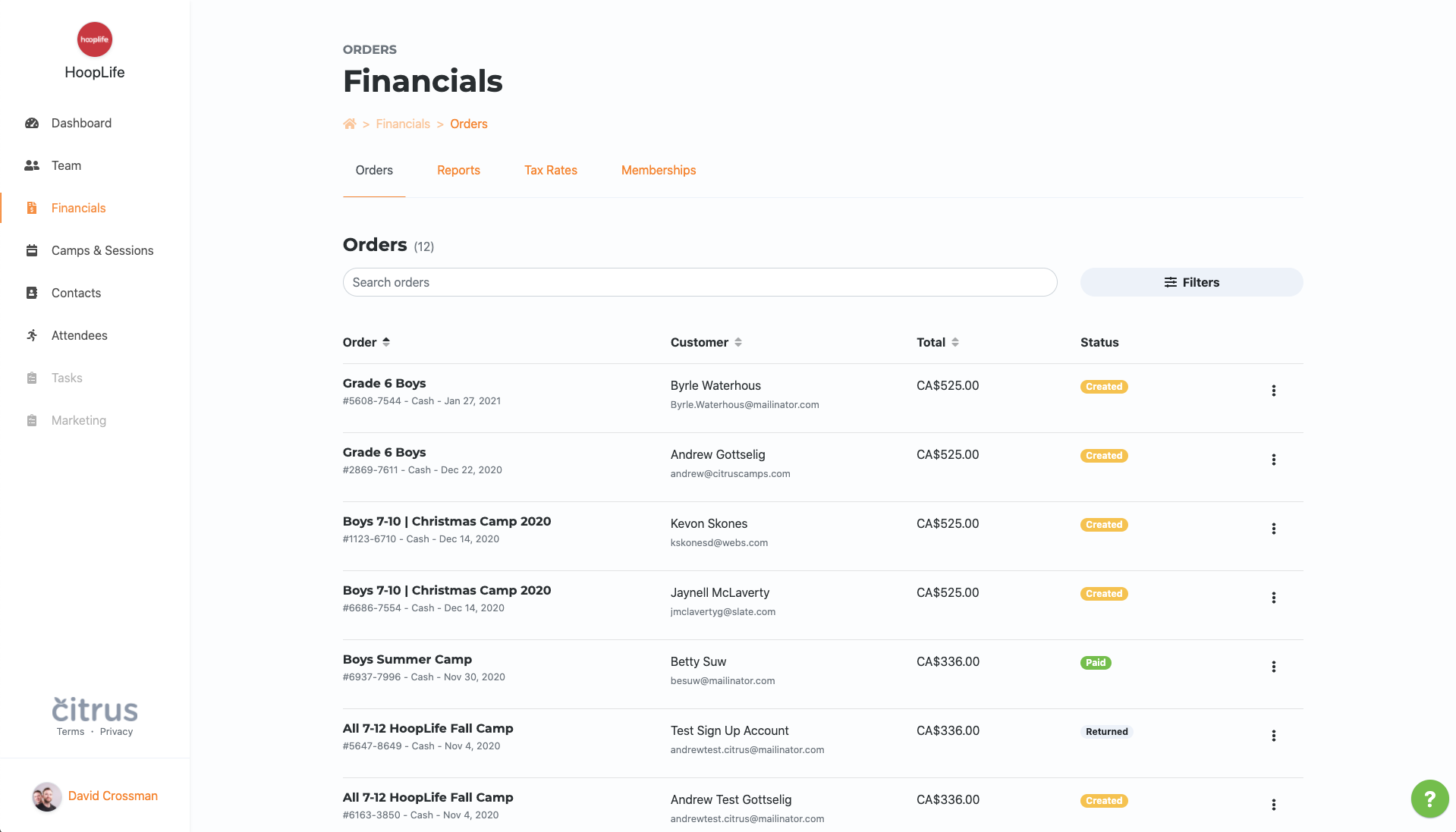
Settings
Manage waivers
We have conveniently added all of your waiver related settings in the Settings > Manage your program waivers and terms With the ability to add a default event waiver and membership terms, you can add terms related to your youth program that the customer must agree to upon signing up for your program. We still allow you to edit and customize waiver for the individual events. We have also added the option to quickly apply changes with the buttons: "Apply to upcoming events" and "Apply to all membership packages".
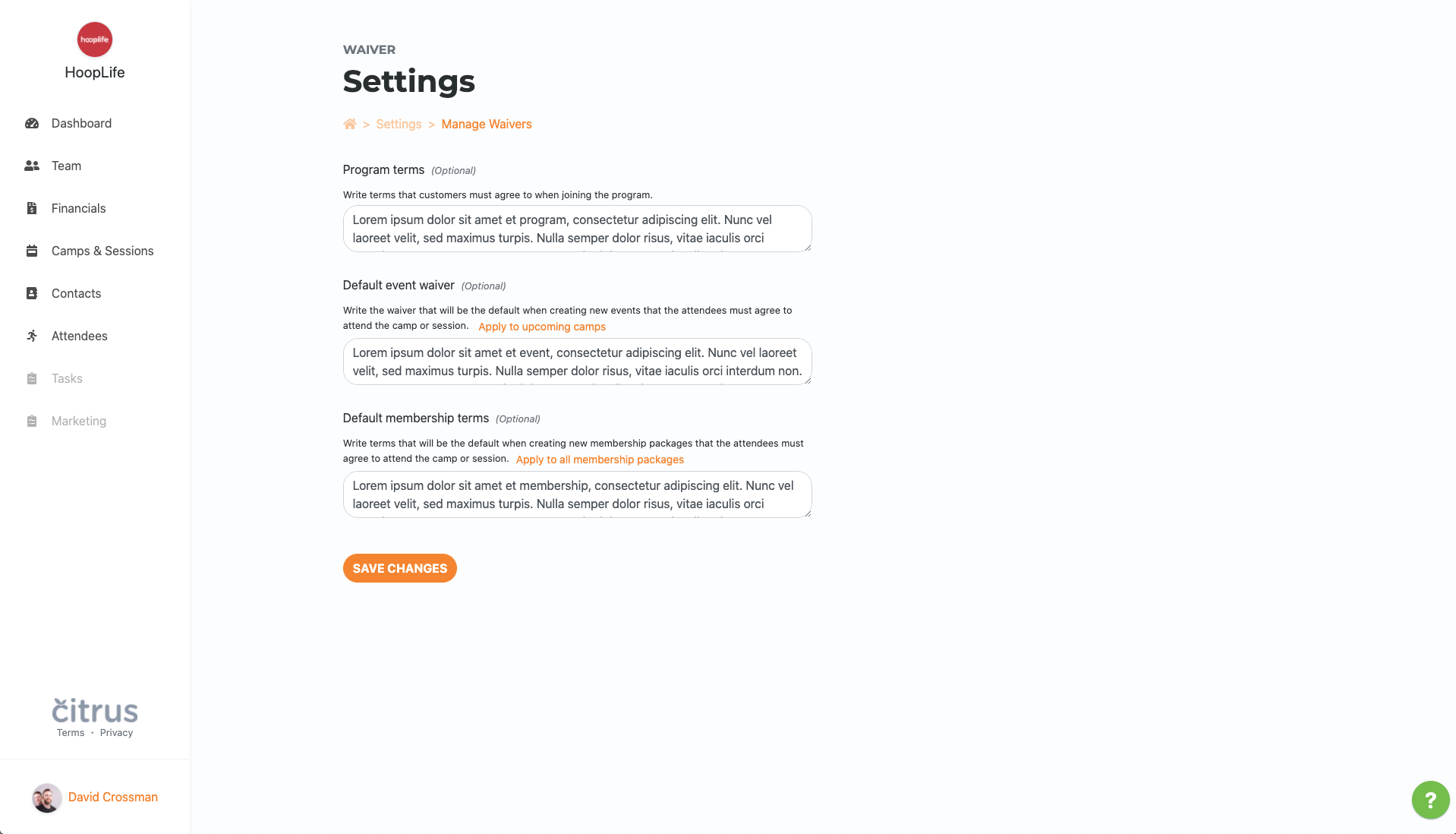
Attendees
New attendees filters
Here by demand, we have added the ability to filter attendees by if they have a membership and/or their gender. This should allow you to quickly view subsections of your attendees.

We also understand that you might want to filter an attendee's registrations by event types (camp, session). We hope this allow you easily find the attendee's registration faster.
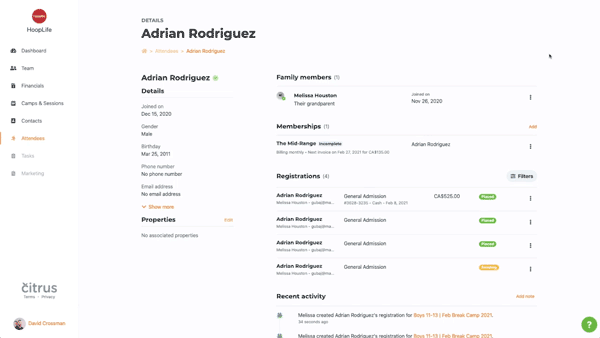
Signup
Program waiver
We now allow you to add terms related to your youth program that the customer must agree to upon signing up for your program.

