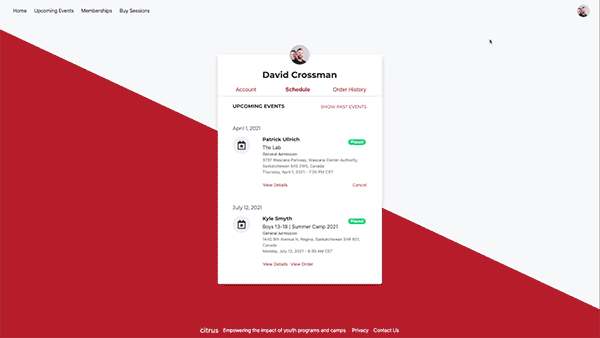February 22, 2021
We are continuous looking to improve our financial flows to allow for flexibility to match your needs. Some of the key highlights of this release:
- Select your refund method - Track refunds issued outside of Citrus
- Multiple partial refunds - Issue multiple refunds on the same order
- Filtering memberships improvement - Quickly view the memberships
- Select cancellation and refund policies - Select your cancellation and refund policies to fit your needs
Financials
Select your refund method
We understand that sometimes you may need to issue an e-transfer for a refund. To ensure that your reporting is reflected properly, we have added the ability to refund to a specific payment method. It is important to note that a payment made outside of Citrus can not be refunded with online payments.

Multiple partial refunds
We are proud to present the feature you have been waiting for multiple refunds. We spent some time working on making Citrus refunds more sophisticated which now adds support to refunds multiple times. There is still a restriction to not allow refunds greater than the total amount of the order, however you can now refund to multiple refund methods. With the introduction of multiple refunds, you can now view refund details on the order details page.
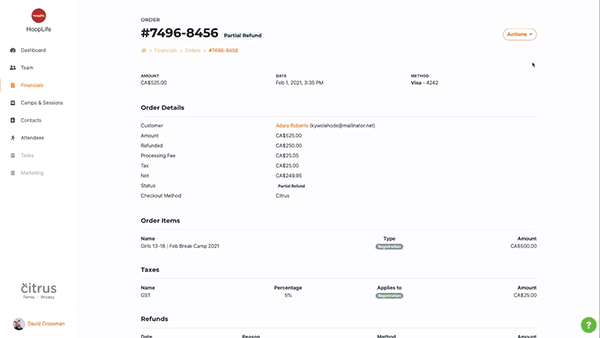
Filtering memberships improvement (Pro plan)
Get a quick view of your memberships with filters, filter by plan, gender, and membership status to see a select set of memberships.
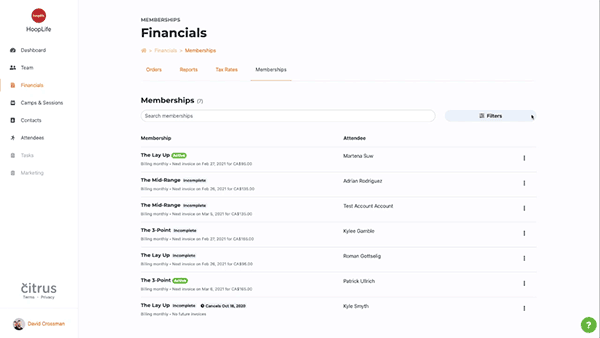
Settings
Select cancellation and refund policies
Configure your cancellation and refund policy so that your customers are aware of your policy. If you select a refund policy with a specific refund period, you can still process refunds through your dashboard. However your team will be warned if they are attempting to refund past the refund period.
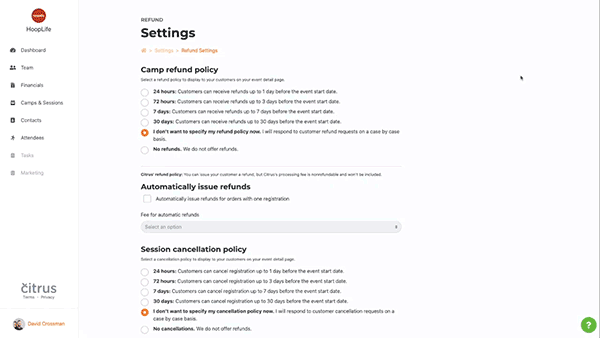
We also added support to allow automatic refunds, you must enable this feature as it is disabled by default. Automatic refunds will process refunds upon the customer's request within the range specified by your refund policy. This feature is restricted to only orders with a single registration. For those with a Pro plan, you can specify a cancellation period by selecting a session cancellation policy. This will allow your customers to cancel their session within that period without creating work for your team. It will automatically return any used session credits to the the customer's balance.
Camps & Sessions
Cancellation and refund policy
Selecting a refund policy will simply display the refund policy on the event's registration page.
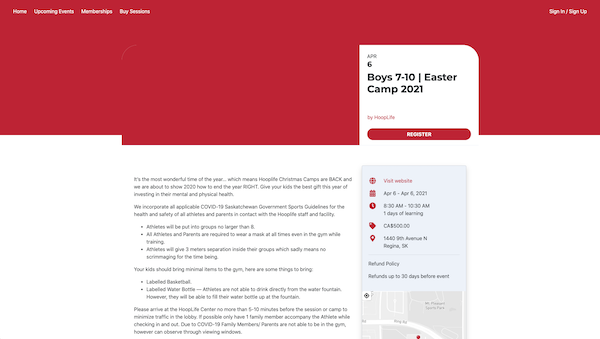
Account Schedule
Automatic refunds
We added support to allow automatic refunds, you must enable this feature as it is disabled by default. Automatic refunds will process refunds upon the customer's request within the range specified by your refund policy. This feature is restricted to only orders with a single registration. If the feature is enabled, customers can process a refund from their order detail page.
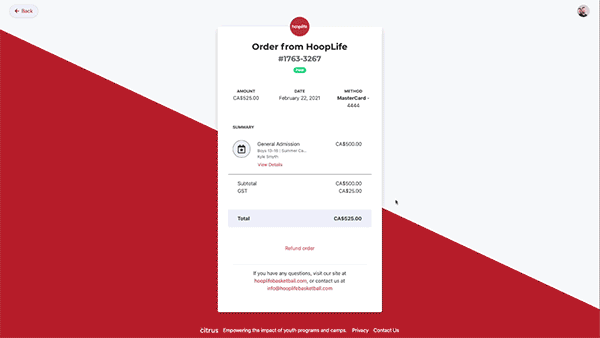
Self-cancellation for session
If you select a cancellation policy with a specific date period, your customers to cancel their session within that period without creating work for your team. It will automatically return any used session credits to the the customer's balance.