December 13, 2021
Wrapping up the year with some powerful features to connect with your customers and speed up your workflow. Some of the key highlights of this release:
- Easier way for feedback - Built right into Citrus, we just made it easy to listen to your customer's feedback
- Cancel events in bulk - Quickly, cancel or delete multiple events with ease
- New bulk changes - Update multiple events at the click of a button, we now allow you to bulk update your events
Camps & Sessions
Easier way for feedback
Our team is super excited to reveal this new feature to all Standard and Pro plan users. As of today, Citrus will automatically reach out to customers for their feedback to help your team ensure that you are offering the best experience possible. By default after every camp or every 3 months for sessions, your customers will receive an email at 8AM (PST) asking about their attendee's experience. We have made it simple to start with a ranking from terrible to great and room for any additional comments.
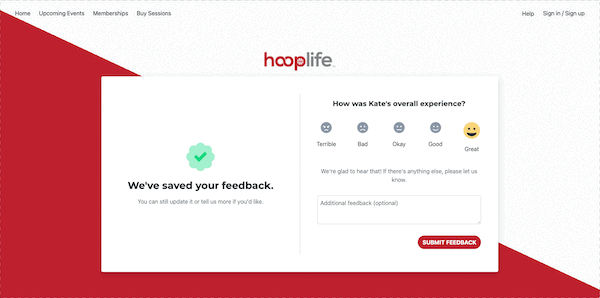
For those that have opt'd in for the communications beta, your team will be notified when you receive new feedback and you can quickly respond with an email within the inbox. This way you can follow up with your customers based on their response.

We are also working towards being able to the view their experience throughout Citrus, in our first iteration we display their feedback on their registration. Their feedback can be viewed in either your event dashboard or in the Registration Report.
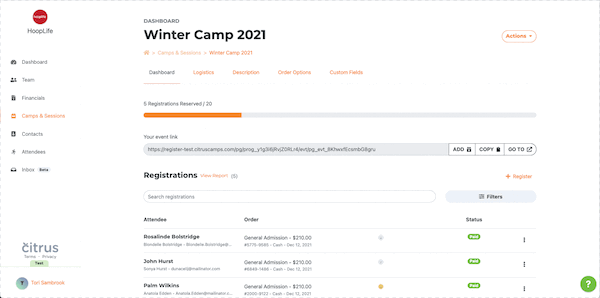
If you decide that you aren't prepared to handle feedback, you can adjust the defaults to never for camps and sessions in your Program Settings.
Cancel events in bulk
To help complete all the things that you can do in bulk, we have now added the ability to cancel and delete events in bulk. Just select the events you wish to cancel and click the button above.

New bulk changes
Moving in and out of events to update your events to be consistent can be very tedious. We have made it easier to quickly update your events within Citrus. Just select the events and click change, you can now edit name, summary, venues, description, waiver, sale start date, and sale end date in bulk.

